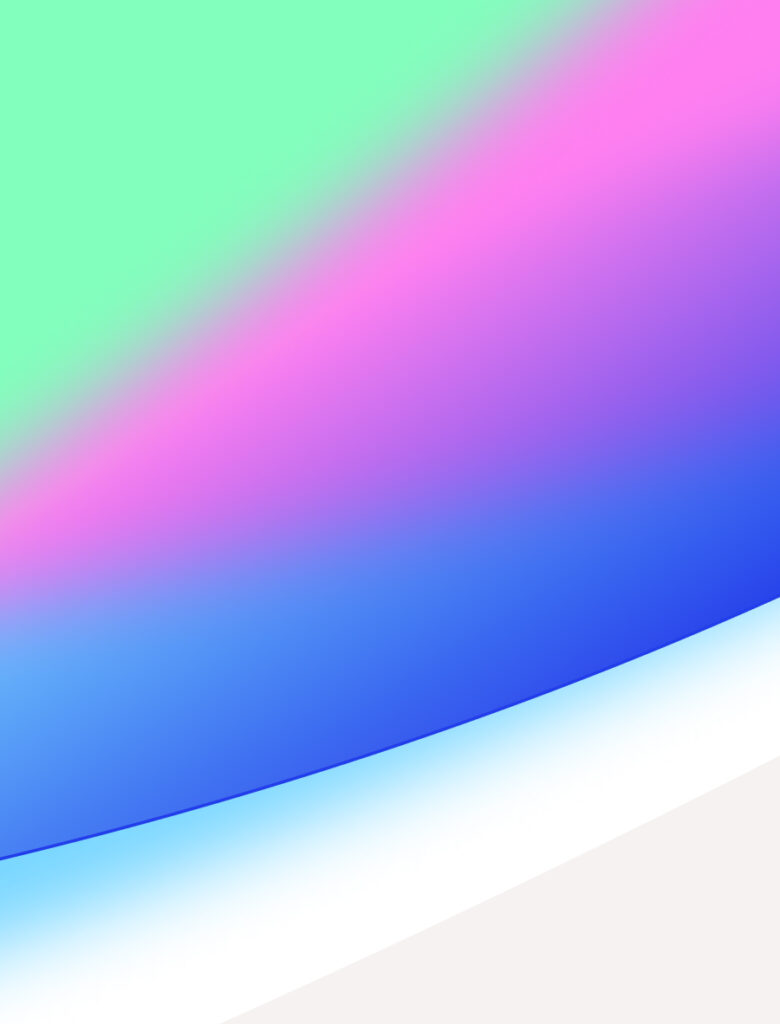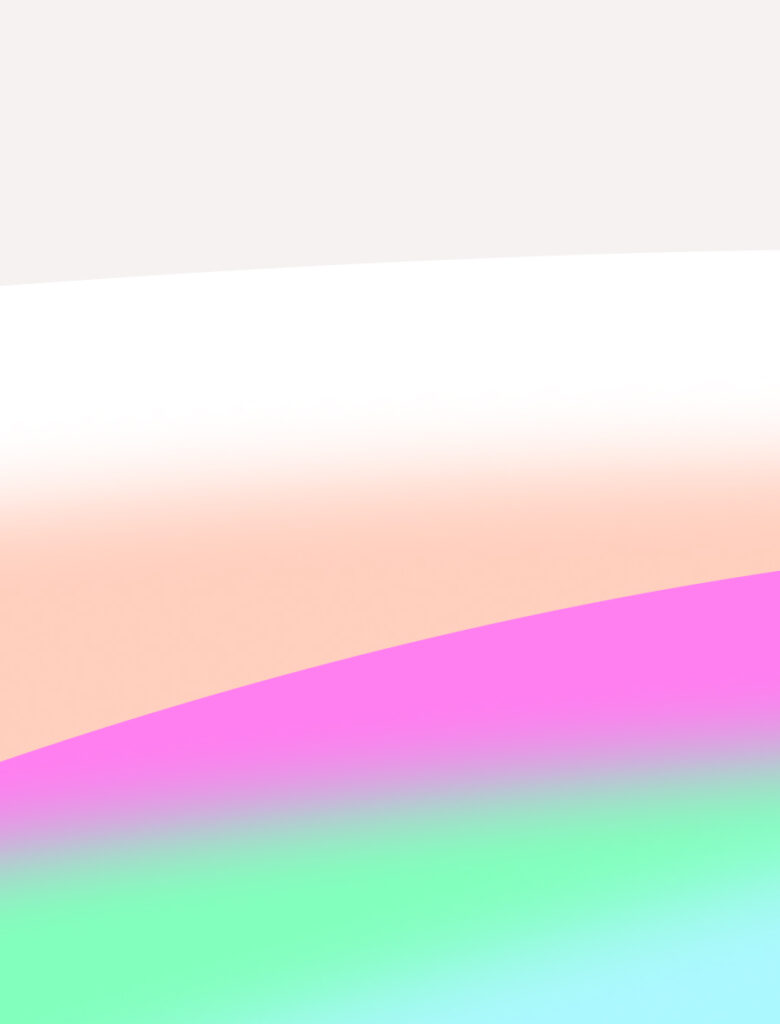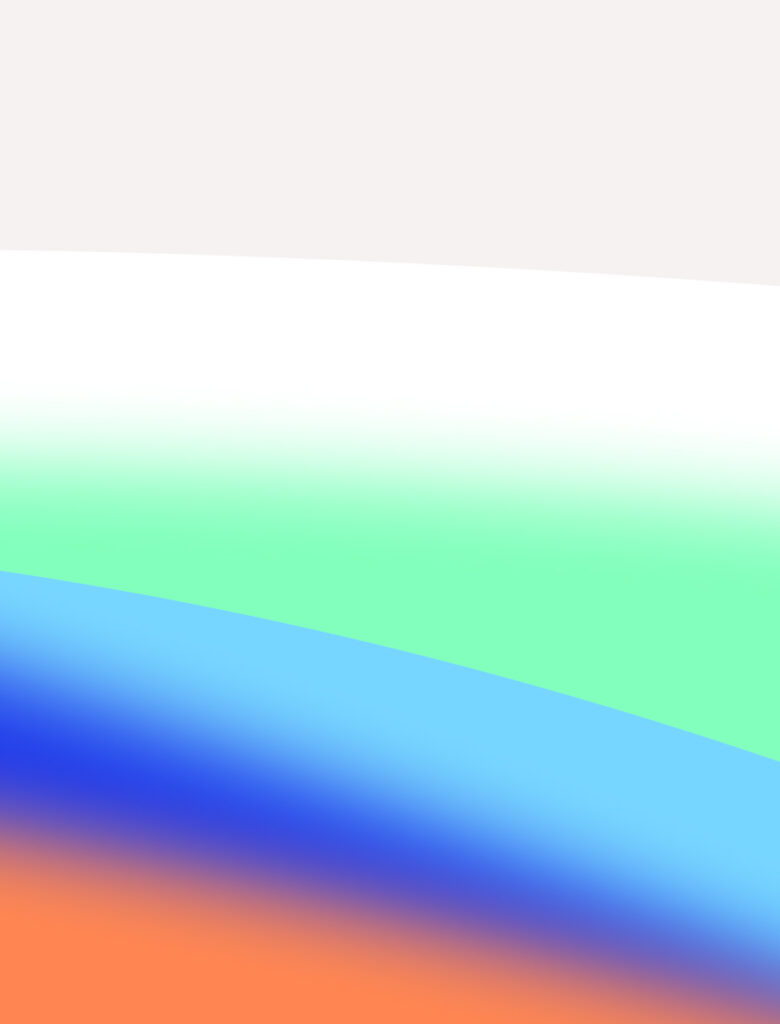CalypsoAI’s new AI Assistant is built directly into Inference Defend’s Custom Scanner feature. These scanners allow enterprises to go beyond out-of-the-box protections by leveraging GenAI to create policies that align with company-specific use cases and unique risk profiles. When you start building or editing a custom scanner, the AI Assistant refines the initial description using CalypsoAI’s best practices. These best practices ensure that scanner descriptions are clear, concise, and consistently structured for optimal performance.
The Assistant then suggests an optimized version of the scanner description, which can then be accepted with one click, tweaked further, or ignored entirely. The goal is simple: optimized security coverage.
Why the AI Security Assistant is Important
Effective scanners are the backbone of AI security operating at inference. And while leveraging GenAI to build custom scanners is generally a simple tool to solve for unique use cases, without the proper formatting, descriptions that may seem intuitive can lead to inconsistent performance, wasted time, or false positives and missed threats. The AI Assistant eliminates these challenges by automatically refining descriptions, improving precision, quicker deployment, and scalability.
The AI Assistant In Action
A well-written custom scanner description needs to be both specific enough to limit false positives and flexible enough to adapt to unexpected scenarios. That takes a little prompt-engineering, which is something not every team has the time or expertise for. The AI Assistant bakes in CalypsoAI’s best practices, so scanners are accurate, concise, and consistently formatted.
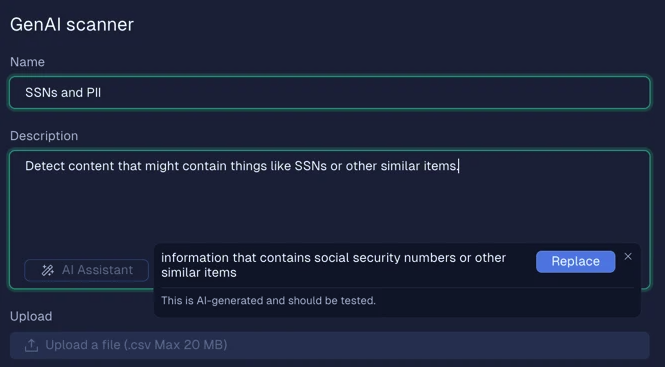
Here’s how that plays out in practice:
- Protecting Sensitive Data: Instead of writing long, unclear prompts like “detect or block things like credit card or ID numbers,” the Assistant ensures the description is short, precise, and in the right format. In this case, for example, the Assistant will refine the prompt to say “credit card number, ssn, passport number”. This avoids vague wording and reduces false positives while still covering critical identifiers.
- Meeting Regulatory Requirements: When compliance-related scanners need to catch prohibited content tied to policies like GDPR, HIPAA, or the EU AI Act, the Assistant helps by striping out verbs and instructions, focusing instead on what should be flagged (e.g., “personal health information, diagnosis codes”). This ensures scanners are audit-ready and consistent across teams.
- Enterprise-Specific Needs: For company-specific terminology or proprietary risks, the Assistant keeps scanners within best practices: short, lowercase, on topic. Doing so enables teams to standardize protections without introducing typos, vague terms, or formatting errors that weaken coverage.
From Complexity to Confidence
Building effective custom scanners powered by GenAI is essential to secure AI at the inference layer, but the reality is that it can be challenging to get them right. The AI Assistant removes that complexity by embedding CalypsoAI’s best practices directly into the workflow, helping teams create guardrails that are concise, consistent, and aligned with company-specific needs. Whether you’re protecting sensitive data, meeting regulatory requirements, or tailoring scanners to a unique risk profile, the Assistant makes the process faster and more reliable.
With this feature, Defend doesn't just block threats, it empowers enterprises to build security into AI confidently and at scale.